Scan an item with Windows Defender
If you want to take advantage of scanning with Windows Defender, you have two ways. If you are using a different antivirus program, you can use Windows 10 Limited Periodic Scanning to periodically scan your PC.
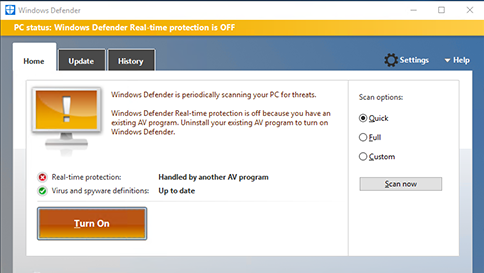
Windows 10 Help
If you want to take advantage of scanning with Windows Defender, you have two ways. If you are using a different antivirus program, you can use Windows 10 Limited Periodic Scanning to periodically scan your PC.
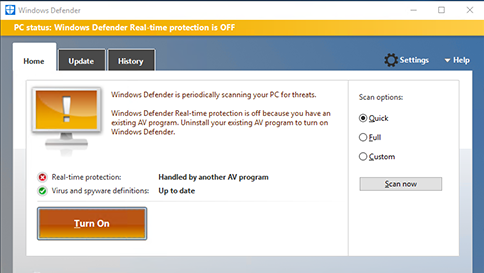
When you start up Windows 10 for the first time, Windows Defender is on and working to protect your PC by scanning for malicious software. It will turn itself off if you install another anti-virus app.
Windows Defender uses real-time protection to scan everything that you download or run on your PC. Turn off real-time protection temporarily by selecting the Start icon button, then selecting Settings > Update & security > Windows Defender.
Continue reading “protect your windows 10 pc with windows defender”