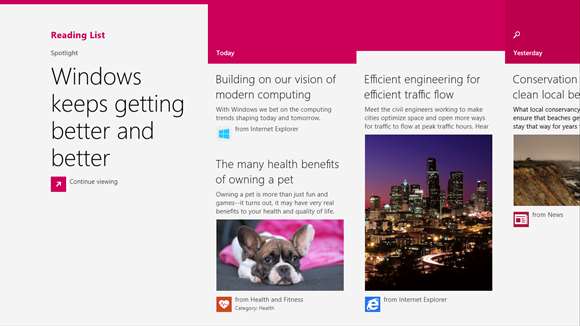Move items from the Reading List app to Microsoft Edge
New browser in Windows 10 includes new built-in reading list in Microsoft Edge. If you used the Reading List app in Windows 8.1 and you’ve now upgraded to Windows 10, move best items from the old app over to Microsoft Edge.
In the Reading List app, select an item to open it in Microsoft Edge. (If it opens in a different browser, first go to Start, then Settings > System > Default apps and change your default web browser to Microsoft Edge.)
In Microsoft Edge, select the star icon, select Reading list, then select Add.